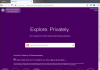Telegraf là monitor agent được Influxdata viết bằng ngôn ngữ Golang – để thu thập các metrics từ hệ thống đang chạy và các dịch vụ chạy trên hệ thống đó. Các metrics được thu thập có thể được đẩy đến influxdb hoặc một số nguồn dữ liệu khác như elasticsearch, mysql,… Và từ influxdb, bạn sẽ có thể visualize các metrics đó – để thể hiện performance hệ thống bằng các công cụ Graph như Grafana.
Telegraf hoạt động kết hợp với các công cụ khác như thế nào?
- Telegraf agent được cài đặt trên host cần được monitor. Và bạn sẽ cần phải chỉnh sửa lại file config để lựa chọn những loại metrics nào cần monitor.
- Xác định nguồn dữ liệu thu thập được đẩy đi đâu, ví dụ influxdb: bạn cũng cần phải chỉnh sửa lại nguồn dữ liệu output trong file config.
- Các metrics hệ thống được thu thập được lưu trữ trên Influxdb
- Trên grafana – tạo data source là Influxdb, sau đó tạo graph để get dữ liệu và hiển thị.
Xem thêm: Hướng dẫn cài đặt Influxdb trên Ubuntu
Hướng dẫn cài đặt Telegraf trên Ubuntu
Việc cài đặt Telegraf được thực hiện thông qua repository của Influxdata, do đó bạn sẽ cần phải thêm repository của influxdata vào sourcelist của mình. Một khi thêm repository vào file sourcelist, bạn sẽ có thể cài đặt telegraf bằng công cụ quản lý package apt. Để thêm repository influxdata vào file sourcelist, bạn có thể chạy câu lệnh sau:
cat <<EOF | sudo tee /etc/apt/sources.list.d/influxdata.list
deb https://repos.influxdata.com/ubuntu bionic stable
EOFTiếp đó là import key
sudo curl -sL https://repos.influxdata.com/influxdb.key | sudo apt-key add -Cập nhật lại hệ thống
sudo apt-get updateBây giờ là bước quan trọng nhất – cài đặt telegraf.
$ sudo apt-get -y install telegrafKhởi chạy và cho phép telegraf được khởi chạy khi khởi động hệ thống.
$ sudo systemctl enable --now telegraf
$ sudo systemctl is-enabled telegrafBạn có thể kiểm tra trạng thái của telegraf xem đã hoạt động chưa bằng cách chạy câu lệnh sau:
$ systemctl status telegraf
* telegraf.service - The plugin-driven server agent for reporting metrics into InfluxDB
Loaded: loaded (/lib/systemd/system/telegraf.service; enabled; vendor preset: enabled)
Active: active (running) since Wed 2020-05-14 06:03:41 PST; 4min 53s ago
Docs: https://github.com/influxdata/telegraf
Main PID: 3454 (telegraf)
Tasks: 11 (limit: 1110)
CGroup: /system.slice/telegraf.service
`-3454 /usr/bin/telegraf -config /etc/telegraf/telegraf.conf -config-directory /etc/telegraf/telegraf.dHướng dẫn cài đặt Telegraf trên Debian 9
Thêm repository của Influxdata vào sourcelist của debian 9 bằng câu lệnh sau
cat <<EOF | sudo tee /etc/apt/sources.list.d/influxdata.list
deb https://repos.influxdata.com/debian stretch stable
EOFImport key
sudo curl -sL https://repos.influxdata.com/influxdb.key | sudo apt-key add -Sau đó cập nhật lại hệ thống
sudo apt-get updateTiến hành cài đặt Telegraf tương tự như khi cài Ubuntu
sudo apt-get -y install telegrafKhởi chạy dịch vụ telegraf
sudo systemctl enable --now start telegrafĐể kiểm tra trạng thái dịch vụ telegraf có đang hoạt động hay không, bạn có thể chạy câu lệnh sau:
sudo systemctl status telegraf